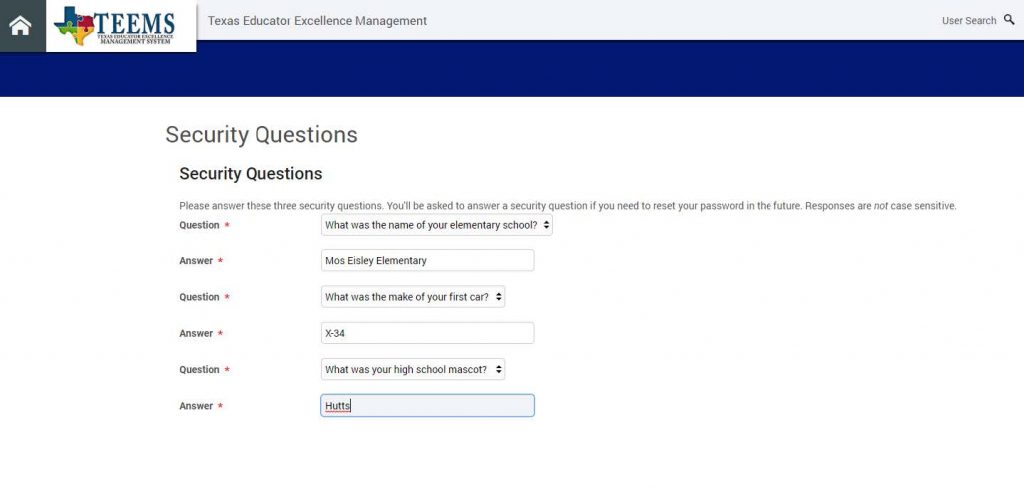A: From the TEEMS homepage, click on your name, on the right-hand corner, and select Account. Click “Update your security question responses.” You will be prompted to select three different questions, and provide an answer for each. Click Save.
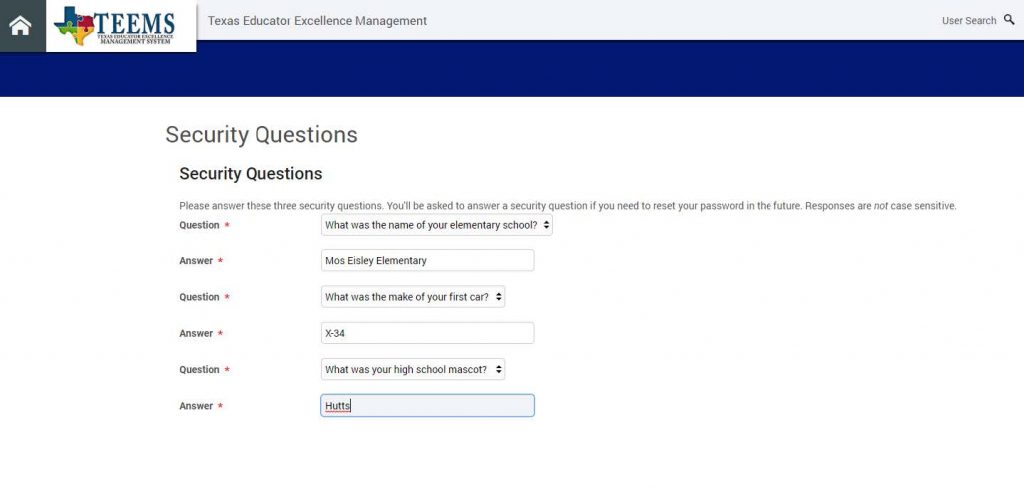
A: From the TEEMS homepage, click on your name, on the right-hand corner, and select Account. Click “Update your security question responses.” You will be prompted to select three different questions, and provide an answer for each. Click Save.